





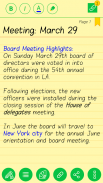



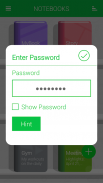
Notebooks Pro

وصف لـNotebooks Pro
***Now backup/restore to Google Drive/Dropbox***
Take notes and even attach your free hand drawing, everything in style and completely without papers!
Create multiple notebooks for every subject and avoid messing up your notes.
Notebooks is the only application you will ever need for all your note making needs.
Designed with flexibility and ease of use in mind, taking notes is now at it simplest with our application. With multiple colors and custom title for each notebook cover, you will enjoy creating a notebook for every subject you want.
Notebooks is a must have application for students, business men and for anyone using their phones and tablets for taking notes.
*The permissions GET_ACCOUNTS and INTERNET is to communicate with the Google Drive to backup the data. We do not store your account details in the app.
Features:
1. Create multiple notebooks.
2. Customizable cover, title, number of pages and page style for every notebook.
3. Password protection along with Fingerprint unlocking.
4. Set a title for every page.
5. Instant search within each notebook.
6. Attach image files.
7. Bookmark a page.
8. Create your own free hand drawing.
9. Easily find your entries.
10. Custom fonts for each notebooks.
11. Set theme for each notebook.
12. Export the entire book or a page to a PDF with attachments. (Currently supports English only)
13. Apply text styles such as Bold, Italics and Colored-Highlights.
14. Backup/Restore. (option available in the menu of the Notebooks screen)
15. Backup data to Google Drive (Works on devices with OS higher than version 2.2)
16. Fingerprint unlock with password protection.
FAQs: http://www.droidveda.com/faq/faq_notebooks.html
How to use?
1. Use '+' mark in the home screen to create new books.
2. Long tap on any book to edit/delete the book.
3. Use 'Password' option to set/reset the password.
4. On the Page tap on Page Header to set the Title for the page.
5. Make use of different editing options provided at the bottom of the page.
*** الآن النسخ الاحتياطي / استعادة إلى Google Drive / دروببوإكس ***
تدوين الملاحظات وحتى نعلق بك الرسم اليدوي الحر، كل شيء في الاسلوب وبشكل كامل من دون أوراق!
إنشاء أجهزة الكمبيوتر المحمولة متعددة لكل مادة، وتجنب العبث الملاحظات الخاصة بك.
أجهزة الكمبيوتر المحمولة هي التطبيق فقط ستحتاج أي وقت مضى لجميع الاحتياجات جعل الملاحظة.
صممت مع المرونة وسهولة الاستخدام في الاعتبار، أخذ الملاحظات هو الآن في ذلك أبسط مع طلبنا. بألوان متعددة وعنوان مخصص لكل مفكرة غطاء، وسوف تستمتع خلق جهاز كمبيوتر محمول لكل الموضوع الذي تريد.
أجهزة الكمبيوتر المحمولة هو يجب أن يكون التطبيق للطلاب ورجال الأعمال ولأي شخص باستخدام هواتفهم وأقراص لتدوين الملاحظات.
* وGET_ACCOUNTS الأذونات وINTERNET هو التواصل مع Google Drive للعمل نسخة احتياطية من البيانات. نحن لا نحتفظ تفاصيل حسابك في التطبيق.
ميزات:
1. إنشاء أجهزة الكمبيوتر المحمولة متعددة.
2. غطاء للتخصيص، والعنوان، وعدد الصفحات ونمط الصفحة لكل دفتر الملاحظات.
3. حماية كلمة السر جنبا إلى جنب مع فتح الأصابع.
4. تعيين عنوان لكل صفحة.
5. البحث الفوري في كل كمبيوتر محمول.
6. إرفاق ملفات الصور.
7. وضع إشارة على صفحة.
8. إنشاء الخاصة الرسم اليدوي المجانية.
9. من السهل العثور على المداخل الخاصة بك.
الخطوط 10. مخصص لكل أجهزة الكمبيوتر المحمولة.
11. تعيين موضوع كل دفتر.
12. تصدير الكتاب كله أو صفحة إلى PDF مع المرفقات. (حاليا يدعم الإنجليزية فقط)
13. تطبيق أنماط النص مثل جريئة، مائل والملونة، ويبرز.
14. النسخ الاحتياطي / استعادة. (الخيار متاح في القائمة من شاشة الكمبيوتر المحمول)
15. النسخ الاحتياطي للبيانات إلى Google Drive (يعمل على الأجهزة مع نظام التشغيل أعلى من الإصدار 2.2)
16. بصمات الأصابع فتح مع حماية كلمة السر.
أسئلة وأجوبة: http://www.droidveda.com/faq/faq_notebooks.html
كيف تستعمل؟
1. استخدام '+' علامة في الشاشة الرئيسية لإنشاء الكتب الجديدة.
2. الاستفادة طويل على أي كتاب لتحرير / حذف الكتاب.
3. خيار استخدام "كلمة المرور" لتعيين / إعادة تعيين كلمة المرور.
4. على صفحة الصنبور على رأس الصفحة لتعيين عنوان للصفحة.
5. الاستفادة من خيارات التحرير المختلفة المقدمة في الجزء السفلي من الصفحة.


























